The Best Chrome OS Apps for Students
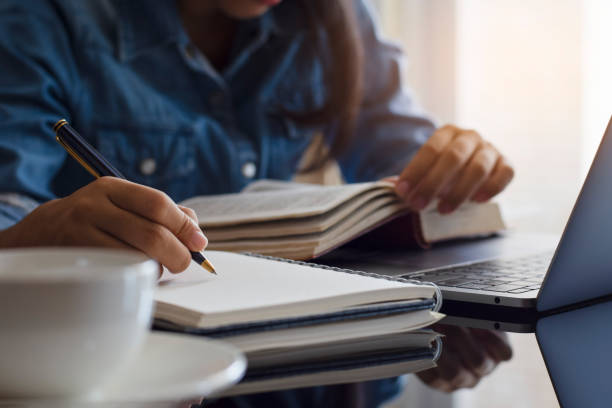
Achieve Success with These Must-Have Chrome OS Apps for Students
As a student, it's important to have the right tools and resources to help you succeed in your studies. If you're using a Chromebook, you have access to a wide range of Chrome OS apps that can make your life easier and help you get more done.
Here are some of the best Chrome OS apps for students:
Productivity apps
To stay organized and on top of your workload, you'll need some good productivity apps. Here are some top choices:
Google Tasks - This simple to-do list app is a great way to keep track of your tasks and goals. You can create multiple lists, set due dates and reminders, and even integrate with Gmail to see your tasks within your email inbox.
Trello - Trello is a powerful project management tool that allows you to organize your tasks and ideas using "boards" and "cards." You can create different boards for different subjects or projects, and then add cards for specific tasks or notes. Trello is great for teams and group projects, as you can collaborate with others and share boards and cards.
Evernote - Evernote is a versatile note-taking app that allows you to create notes, save web articles and images, and even record audio. You can organize your notes into notebooks and tags, and you can access them from any device with the Evernote app installed. Evernote is great for keeping track of your notes, research, and ideas.
Study aids
To help you prepare for exams and quizzes, you'll want some good study aids. Here are some top choices:
Quizlet - Quizlet is a popular flashcard app that allows you to create and study flashcards on a wide range of subjects. You can create your own flashcards, or you can search for and use existing flashcard sets created by others. Quizlet also has a variety of study modes, including multiple choice, matching, and spelling, which can help you test your knowledge and retain information.
Memrise - Memrise is another flashcard app, but it uses a more interactive and game-like approach to help you learn. You can create your own flashcards or choose from a wide range of pre-made courses, and then you can test your knowledge using quizzes and challenges. Memrise also uses spaced repetition to help you remember what you've learned, by showing you flashcards at increasing intervals as you progress.
Forest - Forest is a unique productivity app that helps you stay focused by gamifying your study sessions. The app works by planting a virtual tree whenever you start a study session, and the tree will grow as long as you stay focused. If you leave the app or get distracted, the tree will die. You can plant multiple trees to represent different subjects or tasks, and you can even compete with your friends to see who can grow the most trees. Forest is a great way to stay motivated and on track with your studies.
Educational resources
To supplement your studies and broaden your knowledge, you may want to check out some educational resources. Here are some top choices:
Khan Academy - Khan Academy is a non-profit educational organization that offers a wide range of free online courses and tutorials on subjects such as math, science, history, and economics. The Khan Academy app allows you to access these resources from your Chromebook, and you can track your progress and earn badges as you learn. Khan Academy is a great resource for anyone looking to learn new things or brush up on their skills.
Coursera - Coursera is a popular online learning platform that offers courses and programs from top universities and institutions around the world. You can take courses in a wide range of subjects, and you can even earn a certificate or degree online. The Coursera app allows you to access your courses and track your progress from your Chromebook. Coursera is a great resource for students looking to further their education or explore new areas of interest.
Wolfram Alpha - Wolfram Alpha is a powerful computational knowledge engine that allows you to ask questions and get answers on a wide range of subjects, from math and science to history and culture. You can use Wolfram Alpha to solve equations, look up facts, or get recommendations and suggestions. The app is a great resource for students who need quick answers or want to explore new topics in depth.
Conclusion
There are many great Chrome OS apps available for students, which can help you stay organized, prepare for exams, and access educational resources. Whether you need productivity tools, study aids, or educational resources, you can find the right apps to help you succeed in your studies. With these apps, you'll have everything you need to get ahead and reach your full potential as a student.
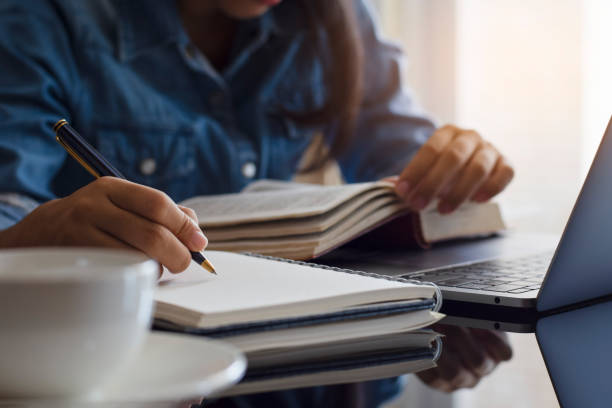



0 Comments