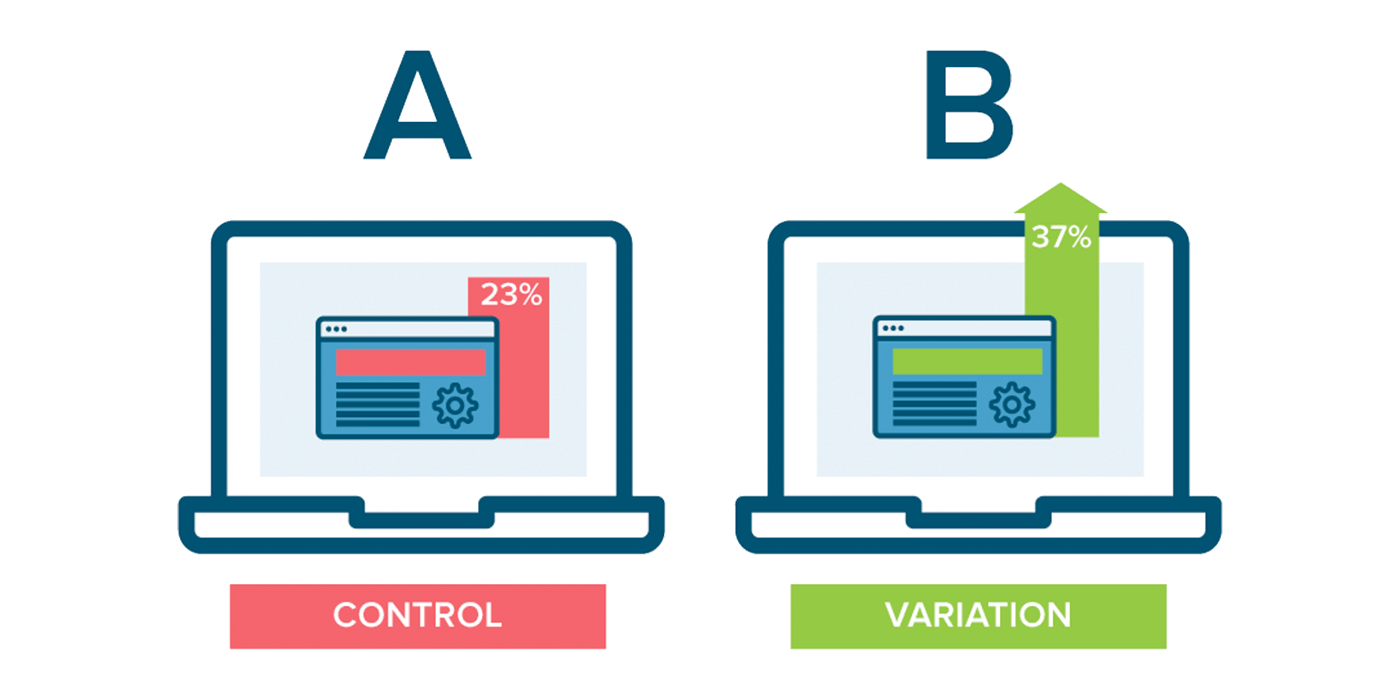
Maximizing AdSense Revenue Through A/B Testing
As a publisher using Google AdSense, you're always looking for ways to increase your earnings. One powerful tool for optimizing your AdSense revenue is A/B testing, also known as split testing. By comparing two different versions of a web page, you can see which performs better and make adjustments accordingly.
In the context of AdSense, A/B testing can be used to optimize a range of elements on your website, including:
- Ad placement: By comparing different ad placements on your website, you can see which ones get the highest click-through rates (CTR) and generate the most revenue.
- Ad formats: You can use A/B testing to compare different ad formats, such as display ads, text ads, and link ads, to see which ones perform the best on your website.
- Ad targeting: By targeting different niches or demographics with your ads, you can see which ones are most effective and generate the most revenue.
- Site layout: You can use A/B testing to compare different layouts or designs for your website to see which ones lead to the highest CTR and revenue.
How to set up A/B testing for AdSense
To set up A/B testing for AdSense, you'll need to use a tool that allows you to create and compare two different versions of a web page. There are a range of tools available for this purpose, both free and paid, such as Google Optimize and Optimizely. Once you have chosen a tool, you'll need to follow these steps to set up A/B testing for AdSense:
- Create two versions of a web page or ad unit: To set up A/B testing, you'll need to create two different versions of a web page or ad unit that you want to test. These versions should be different in some way, such as having different ad placements or formats.
- Set up the A/B test: Once you have created your two versions, you'll need to set up the A/B test in your chosen tool. This typically involves creating a "control" version (which will be shown to a portion of your users) and a "variant" version (which will be shown to another portion of your users). You'll also need to set the percentage of users who will see each version and the length of time the test will run for.
- Run the A/B test: Once the test is set up, you'll need to let it run for the specified amount of time. During this time, the tool will show the different versions to your users and track their performance in terms of CTR and revenue.
- Analyze the results: Once the test is complete, you'll need to analyze the results to see which version performed better. The tool will typically provide a range of metrics, such as CTR and revenue, that you can use to compare the performance of the two versions.
- Make adjustments: Based on the results of the A/B test, you can make adjustments to your AdSense setup to optimize your revenue. If one version performed significantly better than the other, you can implement it on your website and continue testing to see if you can further improve your results.
By following these steps, you can use A/B testing to optimize your AdSense revenue and identify the strategies that work best for your website and your audience.
Tips for successful A/B testing with AdSense
To get the most out of A/B testing with AdSense, there are a few key tips to keep in mind:
- Start small: When you're first starting out with A/B testing, it's a good idea to start small and test one element at a time. This will allow you to see the impact of specific changes and make more informed decisions about what works and what doesn't.
- Be patient: A/B testing takes time, and it's important to give your tests a chance to run for a sufficient amount of time to get reliable results. As a general rule, you should aim to run your tests for at least a week or two to get a good sample size.
- Be consistent: To get accurate results from your A/B tests, it's important to ensure that all other variables are held constant. This means using the same ad units, targeting options, and site layout for both versions of the test.
- Use multiple tests: To get a complete picture of what works and what doesn't, it's a good idea to run multiple A/B tests on different elements of your AdSense setup. This will give you a more comprehensive view of what's working and what isn't, and allow you to make more informed decisions about how to optimize your revenue.
By following these tips and using A/B testing effectively, you can maximize your AdSense revenue and create a more successful and profitable website.



0 Comments