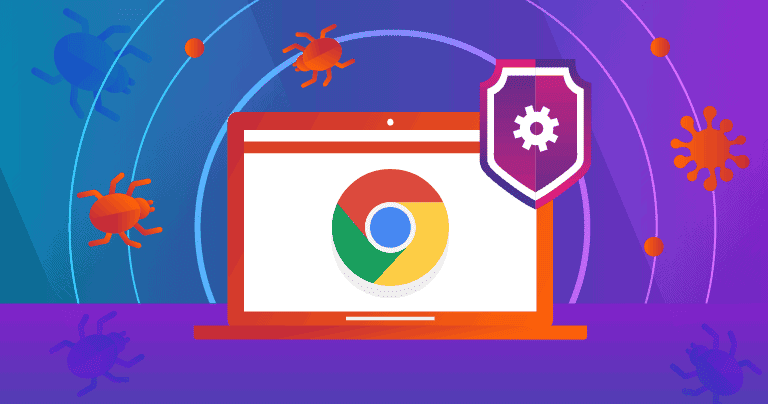
Is Chrome OS Secure Enough for Your Needs?
When it comes to choosing an operating system, security is often a top concern. Whether you're using a personal computer or a business device, you want to make sure your data is safe and your device is protected against threats such as viruses, malware, and hackers.
So, how secure is Chrome OS, the operating system that powers Chromebooks? Let's take a closer look at the security features of Chrome OS, and see how it compares to other operating systems.
Security features of Chrome OS
Chrome OS is designed with security in mind, and it includes several features to help protect your device and your data:
-
Automatic updates - Chrome OS automatically updates itself in the background, so you always have the latest security patches and features. This helps protect against vulnerabilities and exploits that may have been discovered since the last update.
-
Sandboxing - Chrome OS uses sandboxing to isolate different processes and prevent them from interacting with each other or accessing sensitive areas of the system. This helps prevent malware from spreading or causing damage to your device.
-
Verified boot - Chrome OS uses verified boot to check the integrity of the system files and boot process, and to recover from any tampering or corruption that may have occurred. This helps protect against bootkits and other types of malware that may try to manipulate the boot process.
-
Data encryption - Chrome OS automatically encrypts your data, both on the device and when it is transmitted over the internet. This helps protect your data from being accessed by unauthorized parties, even if your device is lost or stolen.
-
Security keys - Chrome OS supports the use of security keys, which are physical devices that you can use to securely log in to your device and online accounts. Security keys are more secure than passwords, as they cannot be easily guessed or hacked, and they can help protect against phishing attacks and other types of identity theft.
How safe is Chrome OS compared to other operating systems?
Overall, Chrome OS is considered to be a very secure operating system, especially compared to other consumer operating systems such as Windows and macOS. The automatic updates, sandboxing, and verified boot features help protect against a wide range of threats, and the data encryption and security keys add an extra layer of security. Additionally, because Chrome OS is based on the Linux kernel and uses open source software, it is more transparent and open to security scrutiny than proprietary operating systems.
However, no operating system is completely foolproof, and Chrome OS is not immune to all types of threats. For example, Chrome OS is vulnerable to zero-day exploits, which are vulnerabilities that are unknown and unpatched at the time of an attack. Additionally, Chrome OS may not be suitable for certain types of businesses or organizations that have more stringent security requirements, such as government agencies or financial institutions.
Conclusion
In conclusion, Chrome OS is a secure operating system that offers a range of features to help protect your device and your data. While it may not be completely foolproof, it is generally considered to be safer than other consumer operating systems, and it is a good choice for most users who are concerned about security. However, it is always a good idea to take precautions such as using strong passwords, enabling two-factor authentication, and being cautious when browsing the internet to help protect yourself and your data.



0 Comments