Chrome OS vs. Windows: Which is Right for You?
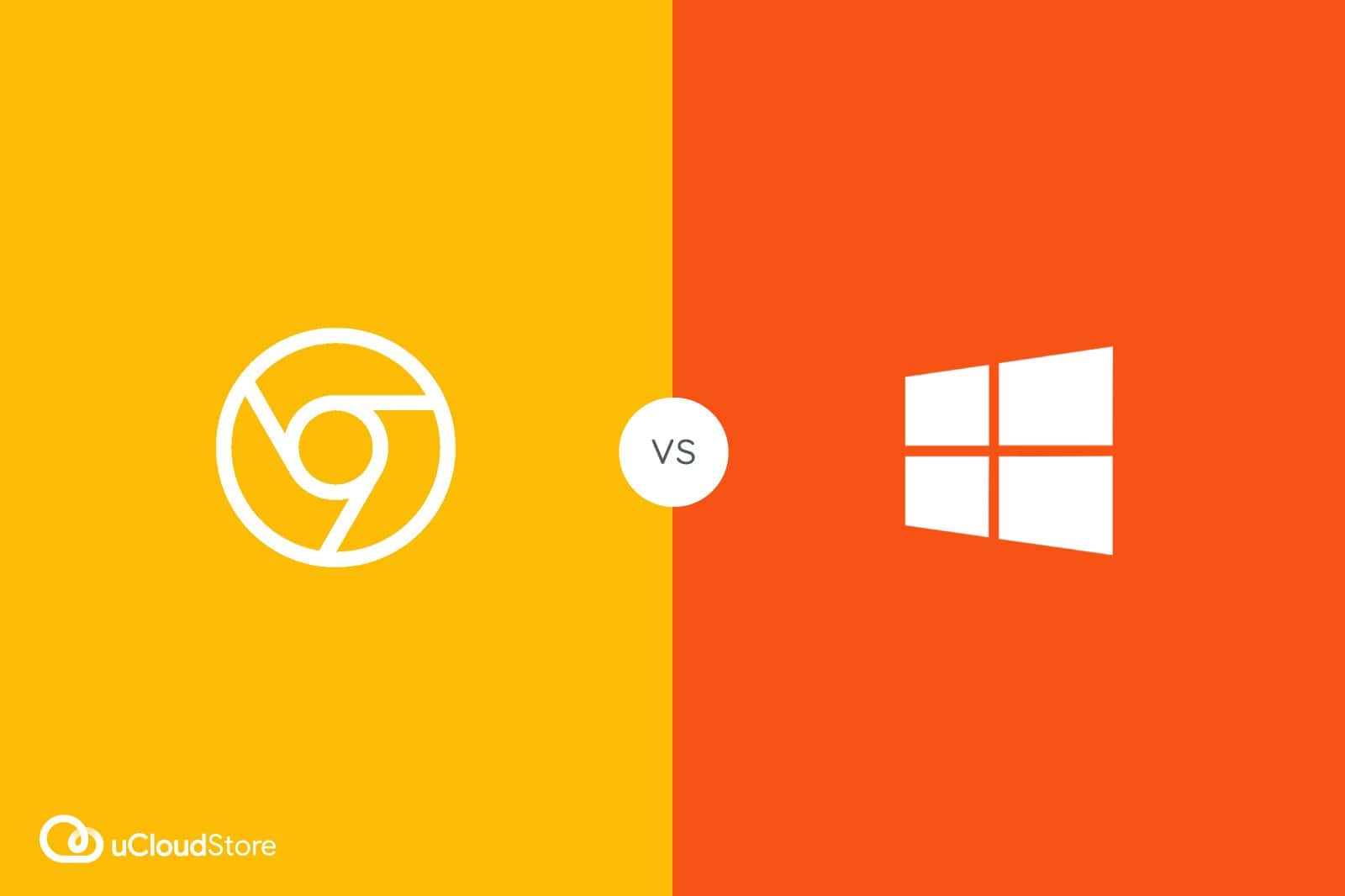
If you're in the market for a new laptop or desktop computer, you're probably considering two of the most popular operating systems: Chrome OS and Windows. Both have their own unique strengths and weaknesses, and the right choice for you will depend on your specific needs and preferences.
To help you make an informed decision, here is a comparison of Chrome OS and Windows, based on several key factors:
Price
One of the biggest differences between Chrome OS and Windows is the price. Chromebooks are generally much cheaper than traditional laptops running Windows, with many models costing well under $500. This makes them an appealing option for budget-conscious consumers or for those who don't need a lot of advanced features.
However, it's important to note that the cost of a Windows laptop can vary significantly, depending on the specs and features you choose. You can find some very affordable Windows laptops for under $300, but high-end models can cost upwards of $1,000 or more.
Software and apps
One of the main advantages of Windows is the wide range of software and apps that are available. From productivity tools like Microsoft Office to creative programs like Adobe Photoshop, you can find almost any type of software you need for Windows. Additionally, Windows laptops can run traditional desktop programs that are not available on Chromebooks.
Chrome OS, on the other hand, is primarily focused on web-based apps, which are accessed through the Chrome browser. While this means that you won't have as many options for software and apps, it also means that you don't have to worry about installing and updating programs, because everything is done automatically through the cloud. Chromebooks also support Android apps, which can be downloaded from the Google Play Store, but the selection is still limited compared to Windows.
Performance
When it comes to performance, both Chrome OS and Windows have their pros and cons. Chrome OS is designed to be lightweight and fast, and it is generally very snappy and responsive on most Chromebooks. It also requires much less storage space than Windows, which means you can get by with a smaller hard drive or solid state drive (SSD).
However, Windows is more versatile and can run more demanding programs and games, which means it can be more suitable for power users. Windows laptops also tend to have more powerful processors and graphics cards, which can make a big difference if you're working with large files or running multiple programs at the same time. However, this extra power does come at the cost of higher system requirements and potentially slower performance on lower-end devices.
Security and updates
Both Chrome OS and Windows have strong security measures in place to protect against viruses and malware. Chrome OS has the advantage of being a "walled garden" operating system, which means it is more difficult for malicious software to infiltrate the system. Additionally, Chrome OS updates are automatic and happen in the background, so you don't have to worry about installing them yourself.
Windows also has robust security features, including Windows Defender, which is built-in antivirus software. However, Windows is more vulnerable to malware attacks because it is a more open platform, and it requires you to manually install updates, which can be a hassle for some users.
Design and customization
In terms of design and customization, Windows has the upper hand, with a wide variety of laptop and desktop options available from different manufacturers. You can choose from different form factors, such as clamshells, 2-in-1s, and all-in-ones, and you can even build your own desktop computer if you have the technical know-how.
Chromebooks, on the other hand, are generally more limited in terms of design and customization. Most Chromebooks are lightweight laptops with plastic or metal chassis, and there are fewer options to choose from. However, this can be seen as a positive for some users, because it means you don't have to spend a lot of time researching and comparing different models.
So, which operating system is right for you? It really comes down to your individual needs and preferences. If you're looking for an affordable and lightweight laptop that is easy to use and maintain, a Chromebook might be the way to go. On the other hand, if you need more advanced features and software, or if you're a power user, a Windows laptop might be a better fit.
Ultimately, the best operating system for you is the one that meets your specific needs and helps you get things done. So take some time to consider your options, and don't be afraid to try out both Chrome OS and Windows to see which one works best for you.



0 Comments